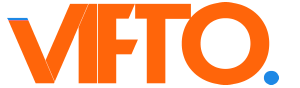To view your billing history on your Vifto Books subscription:


Step 1: Click on your Vifto Books account avatar at the top right of your dashboard.

Step 2: Click on the 'Billing History' tab.