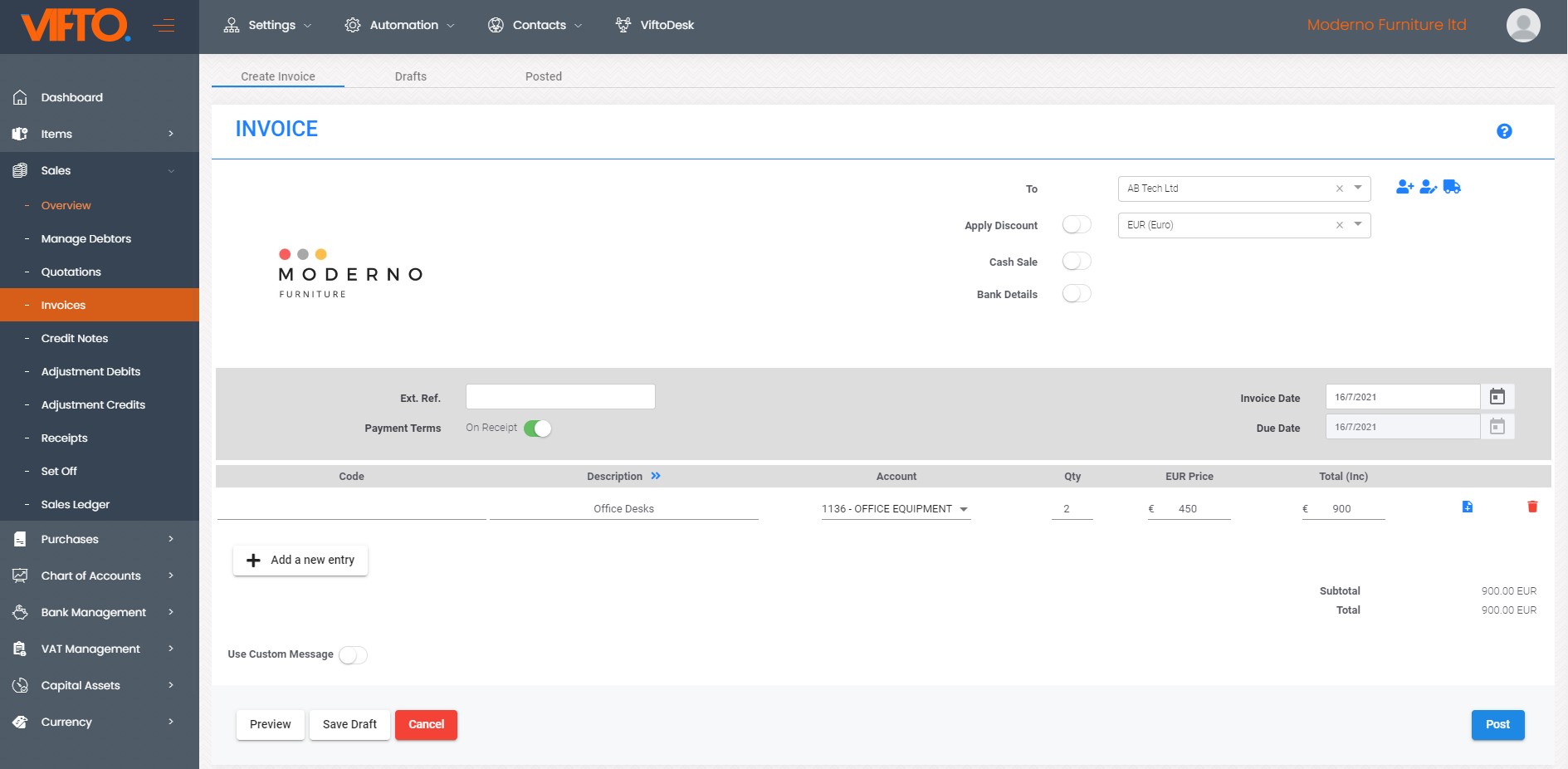
Step 1: Go on the 'Invoices' section on Vifto Books.
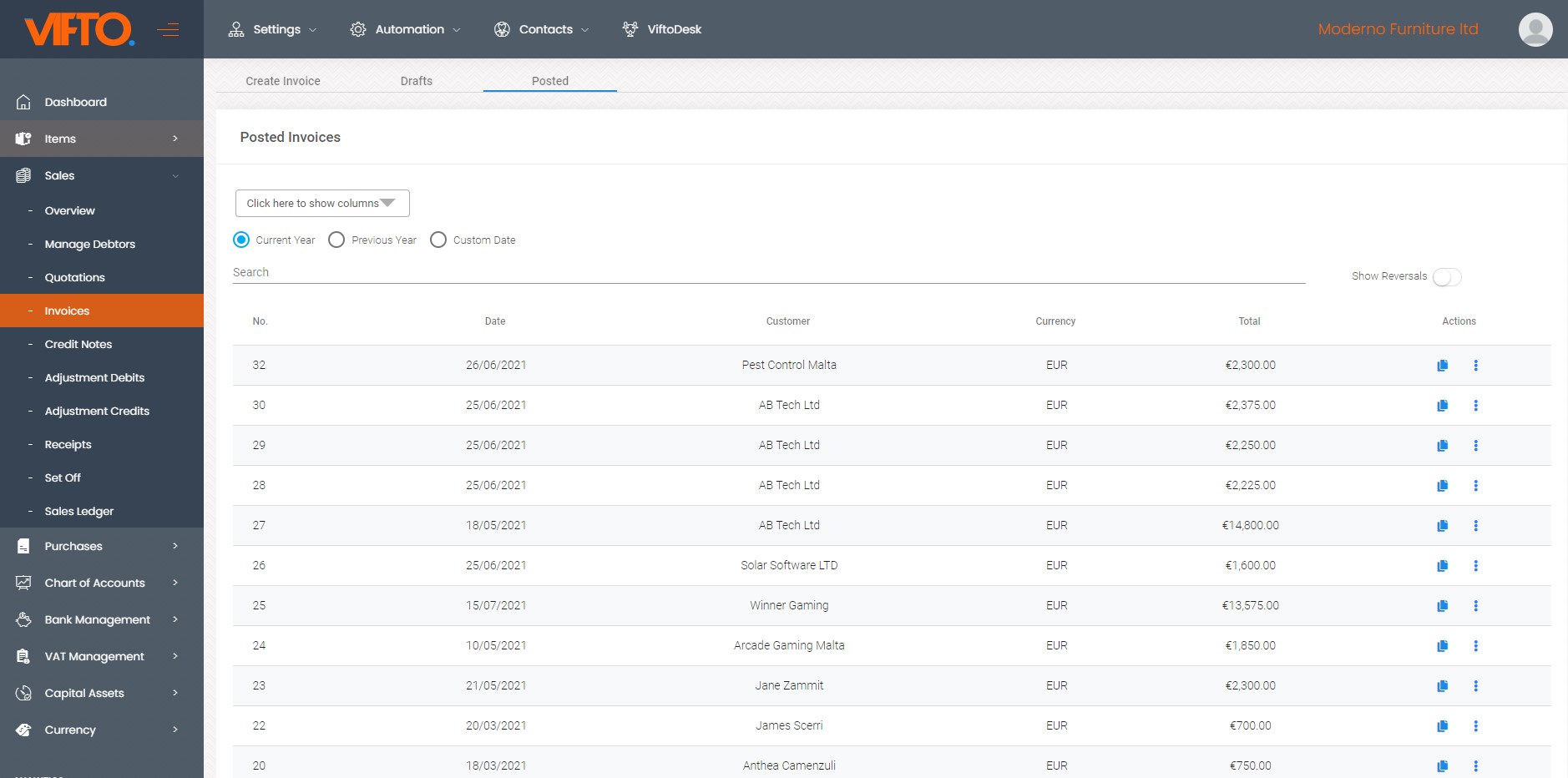
Step 2: Click on the 'Posted' tab in the invoices section.
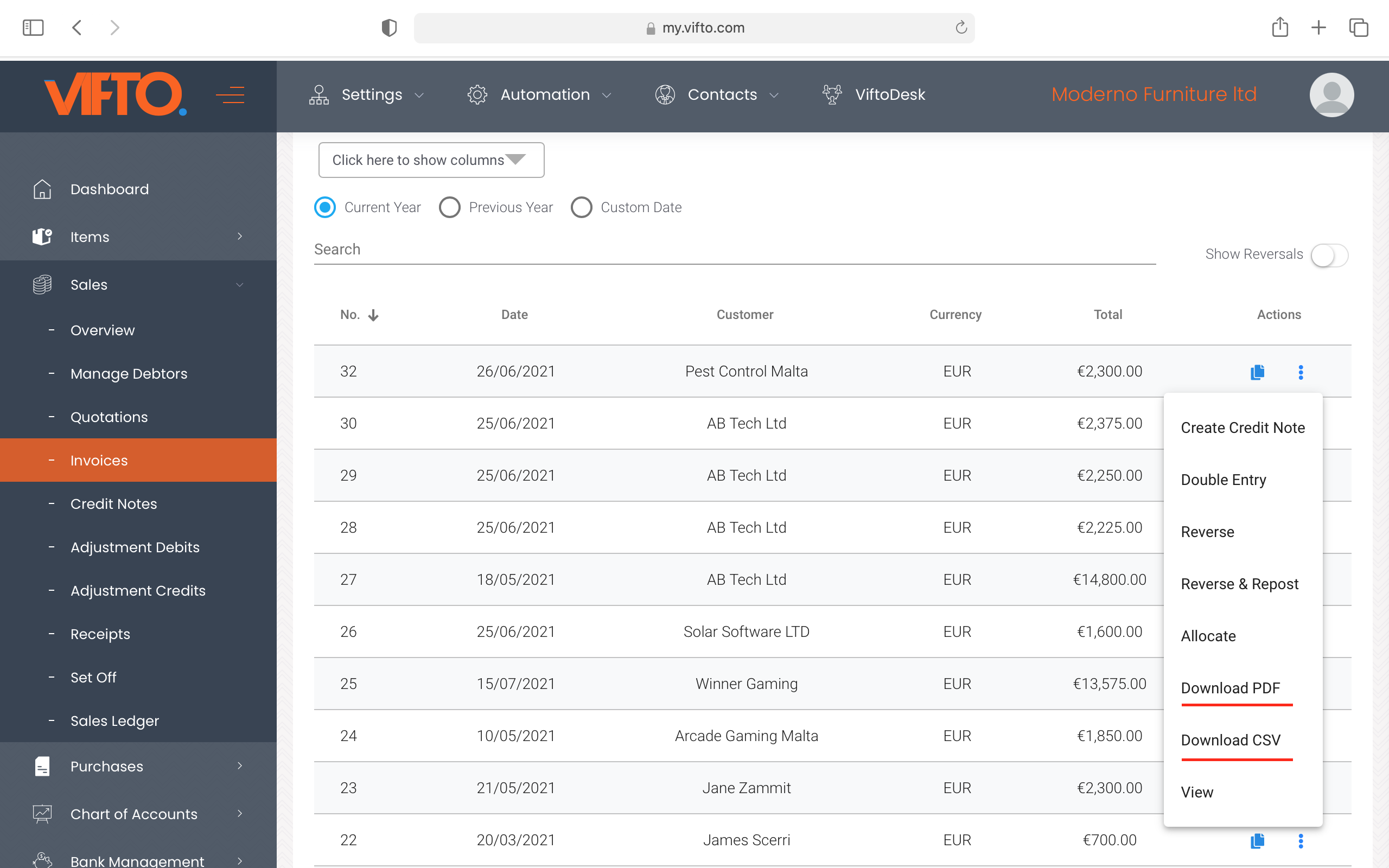
This website uses cookies to ensure you get the best experience on our website. Learn More