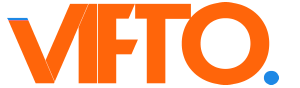Step 1: Click on the name of your organisation at the top right of Vifto Books.

Step 2: Click on any of the companies you have listed in the 'Available Organisations' window and Vifto automatically transfers you to your chosen organisation's dashboard.
Notes:
Sort all your organisations in ascending or descending order in the 'Available Organisations' window by clicking on the '' or '' next to the 'Organisation Name' button.
To know which organisation you are currently managing a '' is displayed next to the chosen organisation.