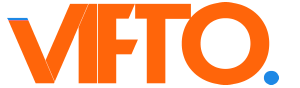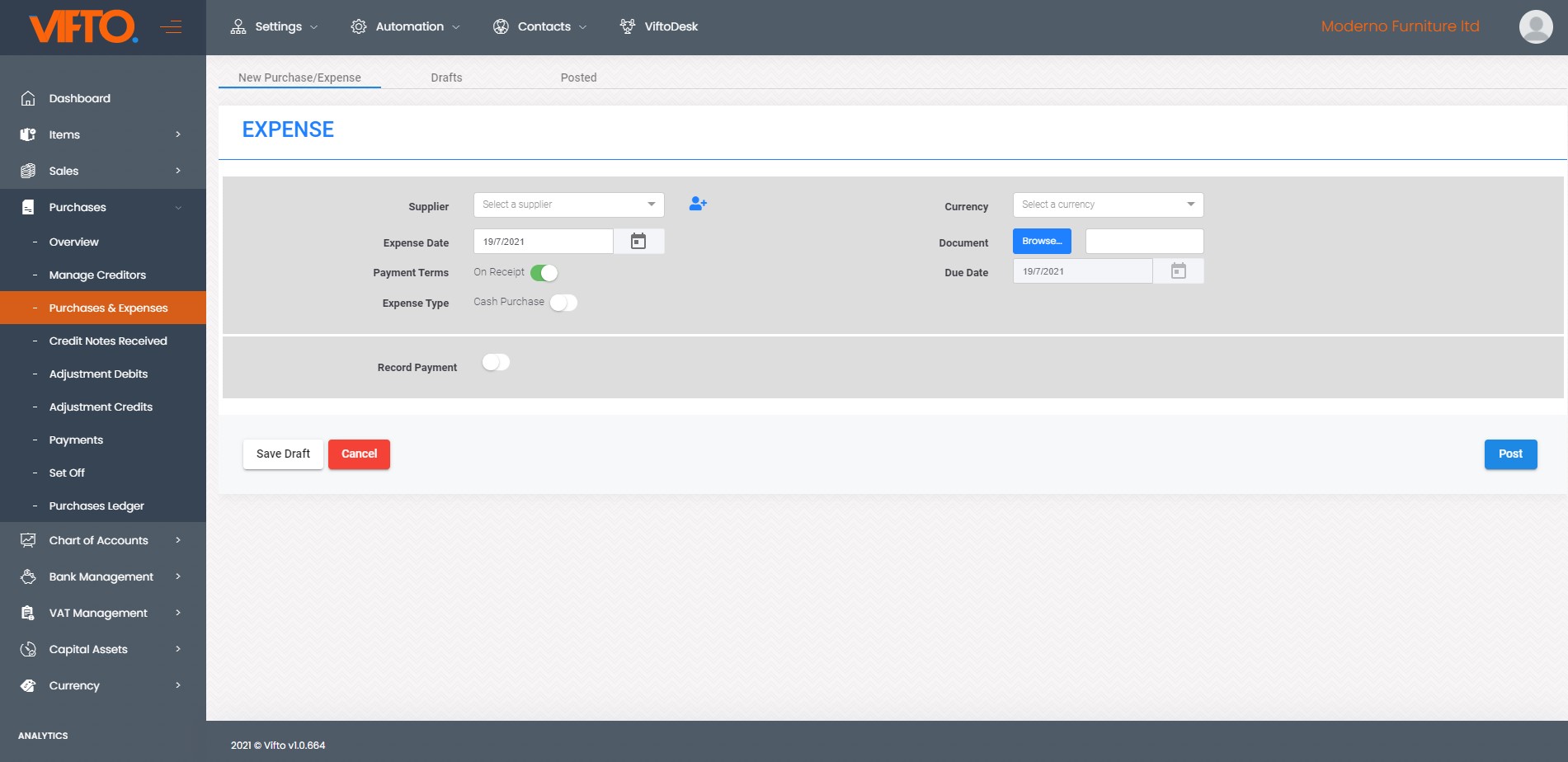
Step 1: Create a new Expense Sheet.
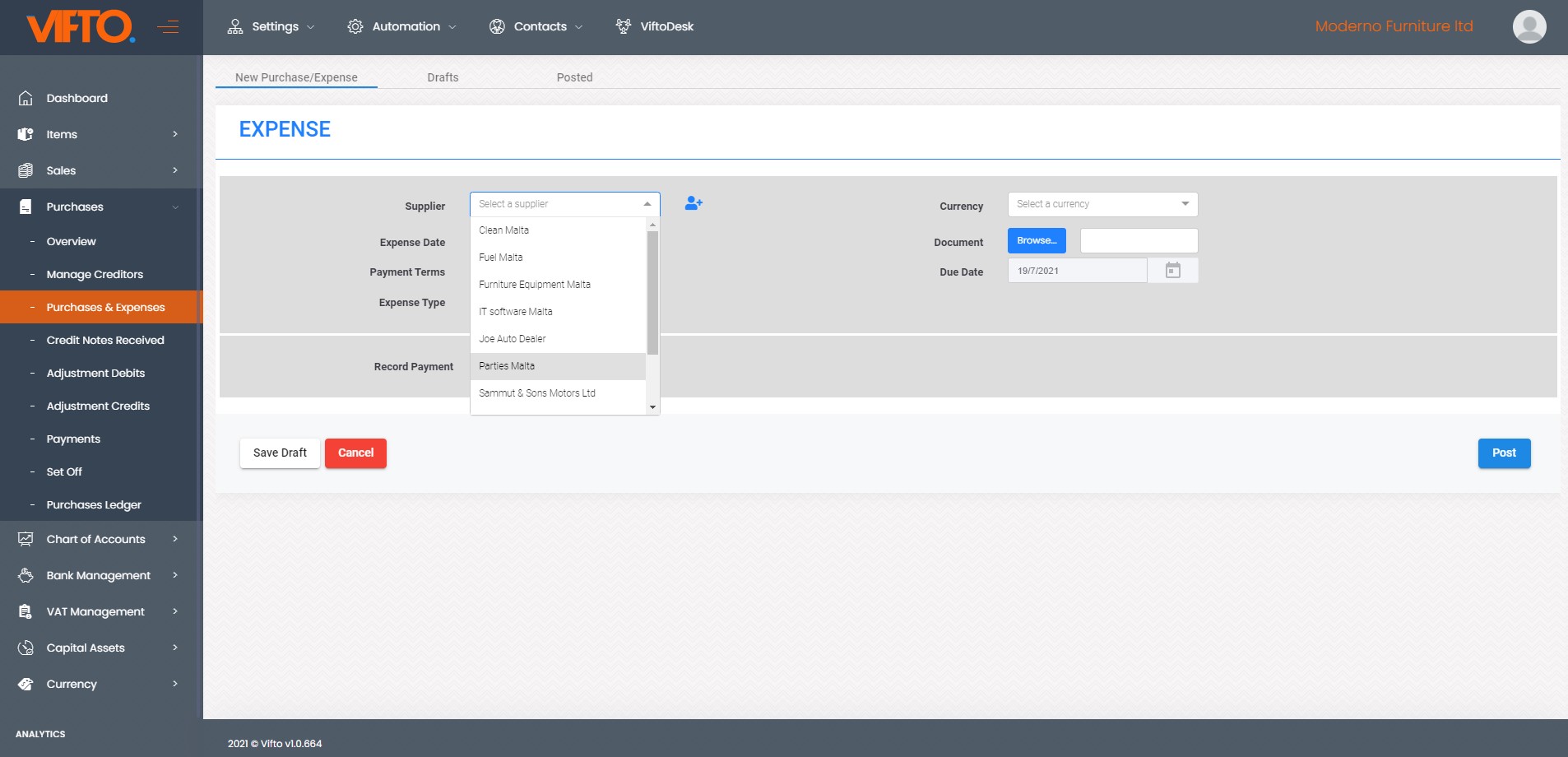
Step 2: Select a creditor or add a new one.
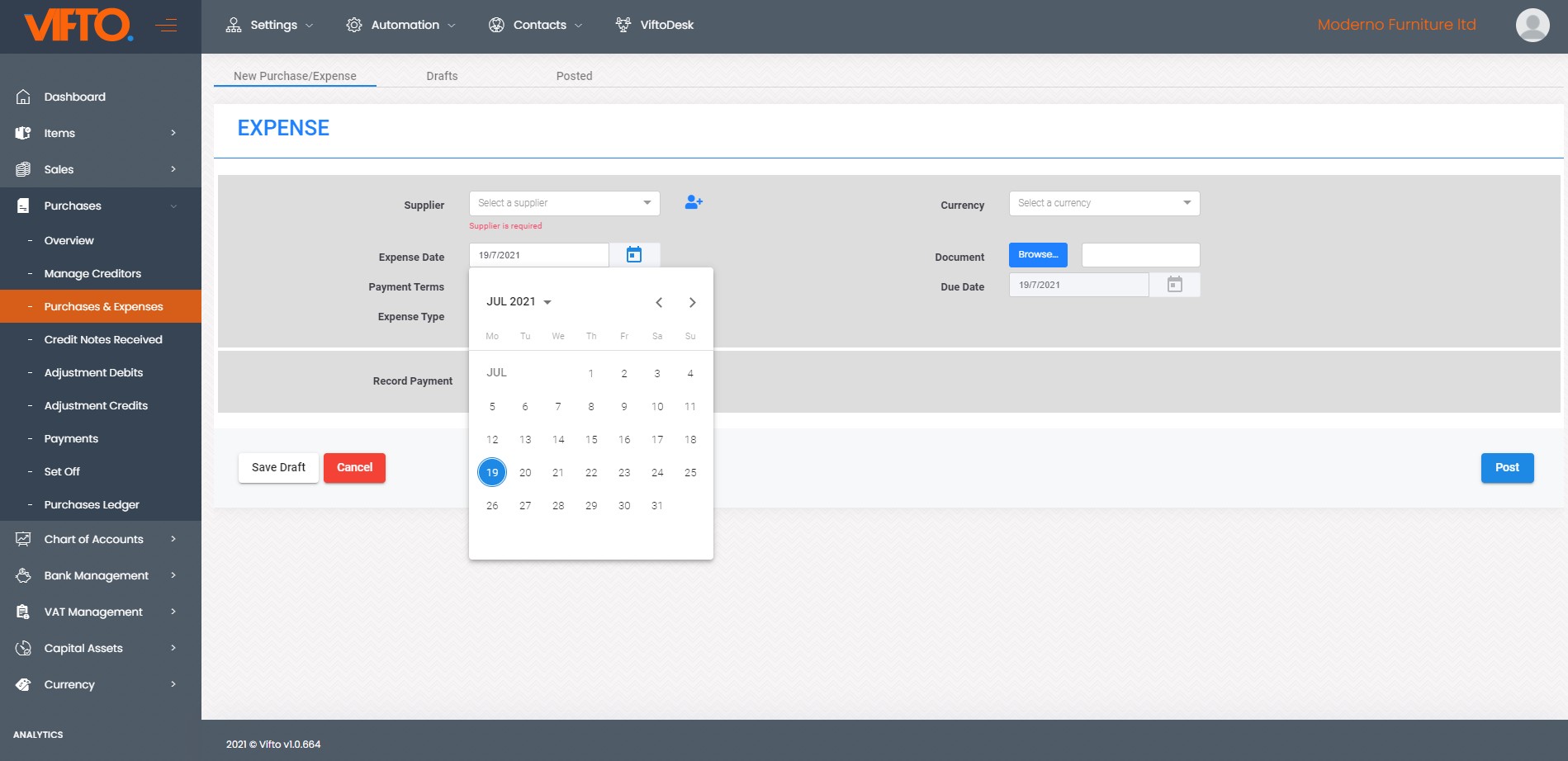
Step 3: Select the date of your expense. This could be either an expense incurred in the past, current or for the future.

Step 4: Enter your purchases entries in the expense sheet.