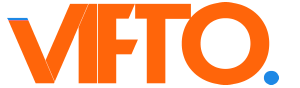Step 1: Click on the name of your organisation at the top right of Vifto Books.

Step 2: Click on the 'Create Organisation' button to create or add your organisation on Vifto Books.

Step 3: Select your organisation base currency in the 'Currency' field.
Note: This can be applied to all currencies like CAD (Canadian Dollar), EUR (Euro), GBP (British Pound), USD (US Dollar), and many more.