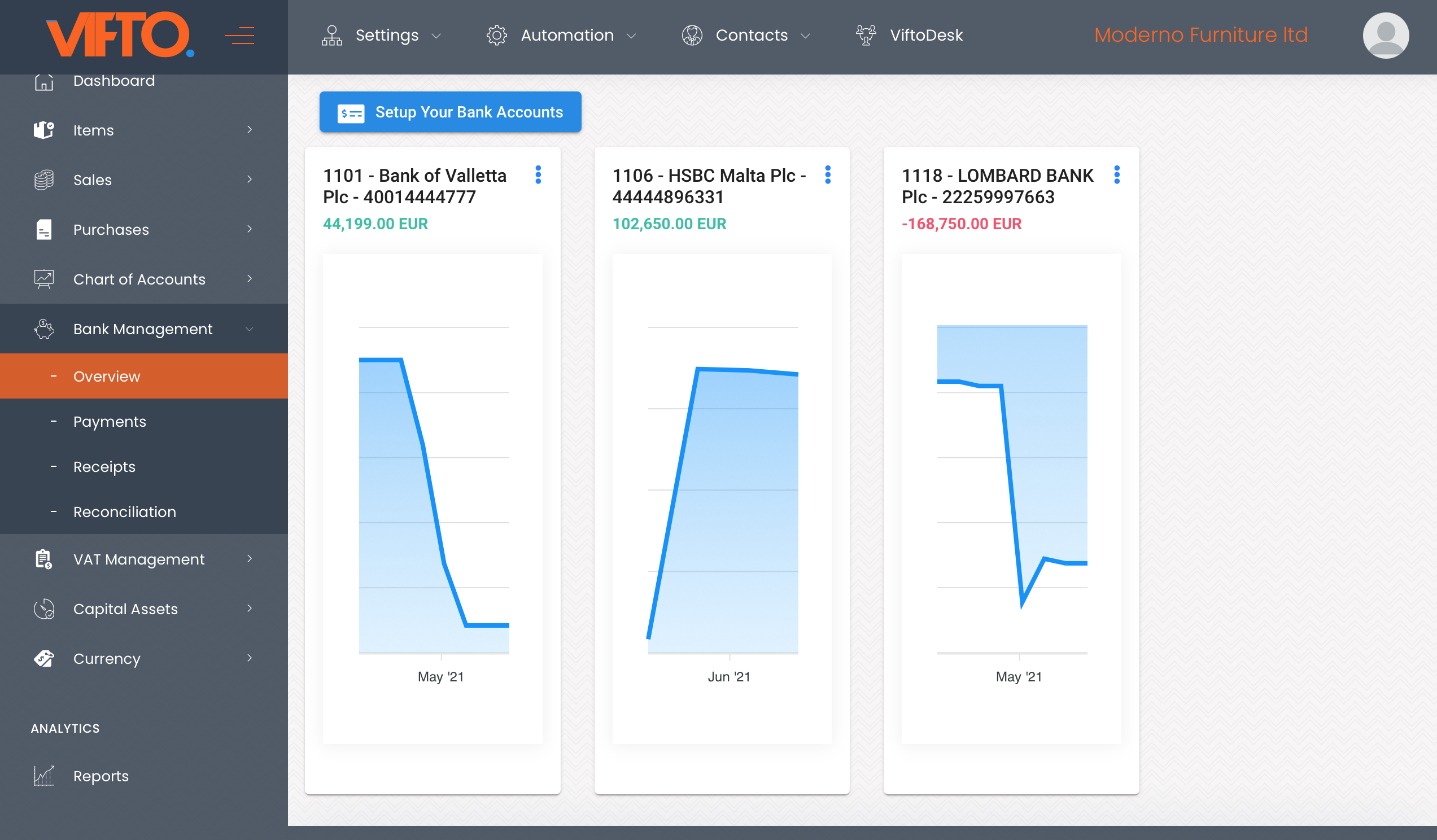
Step 1: In the 'Overview' under 'Bank Management', click on the icon on your bank account that needs amendments.

Step 2: Click on the 'Edit Bank Account Details' button.

This website uses cookies to ensure you get the best experience on our website. Learn More