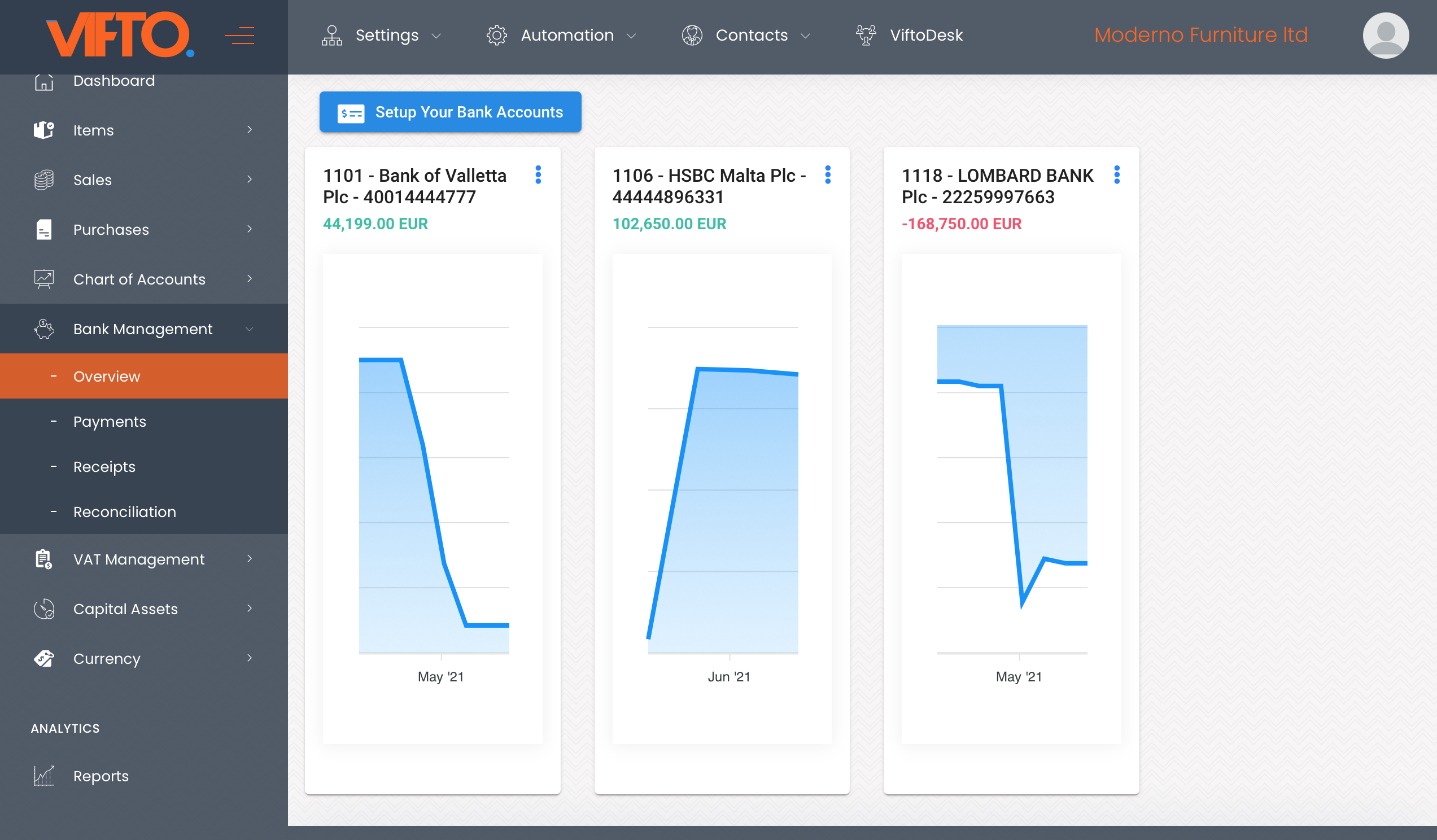
Step 1: In the 'Overview' under 'Bank Management'. Click on the blue 'Setup Your Bank Accounts' button at the top left of the window.

This website uses cookies to ensure you get the best experience on our website. Learn More